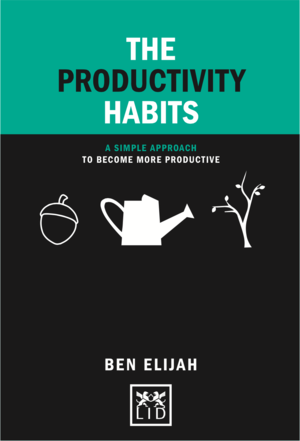
The Productivity Habits, by Ben Elijah (@inkandben), is fantastic.1 I plan to write a book review; for now, I’ll say it’s a GTD-inspired take on personal productivity distilled to its absolute core. The advice is organized into a set of habits presented in a logical, accessible, and pragmatic way. Together, they create a framework tailored to the modern challenges created by ubiquitous internet connectivity and the breaking down of traditional contexts.2
Ben’s book inspired me to revamp my Remember the Milk (RTM) based task-management system. I’ve been using RTM for years, but the latest release included several powerful new features, like subtasks, that I hadn’t figured out how to harness. After finishing the chapter entitled Habit 4: Situation I knew what to do, and so far I’ve been very pleased. I’ve been using my new system for several weeks and plan to describe the changes in a series of posts, starting with Capture.
Capture
I’ve had a long-standing, and bad, habit of combining GTD’s capture and processing phases into a single step. I would capture directly into the RTM app on my phone or computer and use the custom mark-up symbols3 to process at the same time. I kept all my tasks in the Inbox and used SmartLists and other features to create actionable contexts.
This was a mistake, because capture and processing are disparate cognitive activities, and switching between the two makes me worse at both. Capture is about getting an idea, task, or project out of my head before it’s displaced with new thoughts or information. As such, it needs to be as effortless and low-friction as possible — just enough for future-me to know how to proceed. In contrast, processing is about wording a task to be actionable, understanding its inherent constraints, and assigning it to a context to ensure it is only seen when I can productively apply my time and attention. Using the Inbox as a list for already processed tasks forced me to process during capture. As a result, I often poorly processed or lost tasks.4
I now use the Inbox as a simple way to capture tasks for later processing. I still input directly into RTM — typically only when all I have is my phone, or when I’m capturing actions from electronic sources like email — but I no longer process in-line. This slight reduction in friction makes a big difference, especially if I have several tasks on my mind at once.
That said, the main source of tasks is my notebook. I’ve carried one around with me at work for years. I can hand-write more quickly than thumb type, and in meetings and discussions a notebook is less distracting than a phone or laptop. It’s also easier to doodle, draw, sketch figures, and design tables on paper. Then, as often as possible but at least daily, I capture actions from my hand-written notes into the RTM inbox for later processing.
Continued in Part 2 — Processing.
-
Discovered thanks to the Systematic podcast, episode 155: Space, Time, and Thought with Ben Elijah ↩
-
Like office, phone, or internet, which make a lot less sense now that our phone and the internet are always in our pockets and many people can work from almost anywhere. ↩
-
a.k.a. Smart Add: @locations, #tags, #lists, ^due, *repeat, etc. ↩
-
In my previous system it was possible to tag a task so that it wouldn’t show up in any of my contexts. With everything jumbled in a single Inbox the task was effectively lost unless I realized it was missing and searched for it. ↩